The cat command examples and usages is a simple reference resource for learning the Linux command line faster. Read more about memory allocation in Linux operating system.
NAME
catconcatenate files and print on the standard output
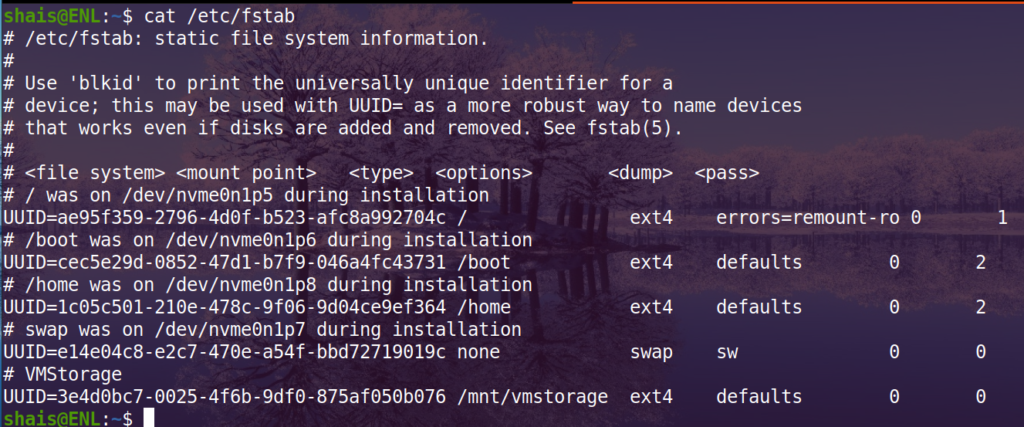
SYNOPSIS
cat [OPTION]… [FILE]…DESCRIPTION
Concatenate FILE(s) to standard output. With no FILE, or when FILE is -, read standard input.
OPTIONS
-A, --show-allequivalent to -vET
-b, --number-nonblanknumber nonempty output lines, overrides -n
-eequivalent to -vE
-E, --show-endsdisplay $ at end of each line
-n, --numbernumber all output lines
-s, --squeeze-blanksuppress repeated empty output lines
-tequivalent to -vT
-T, --show-tabsdisplay TAB characters as ^I
-u(ignored)
-v, --show-nonprintinguse ^ and M- notation, except for LFD and TAB
--helpdisplay this help and exit
--versionoutput version information and exit
cat Command EXAMPLES
cat f - g
Output f’s contents, then standard input, then g’s contents.
cat Copy standard input to standard output
cat /proc/meminfoReading system memory information from /proc/meminfo directory.